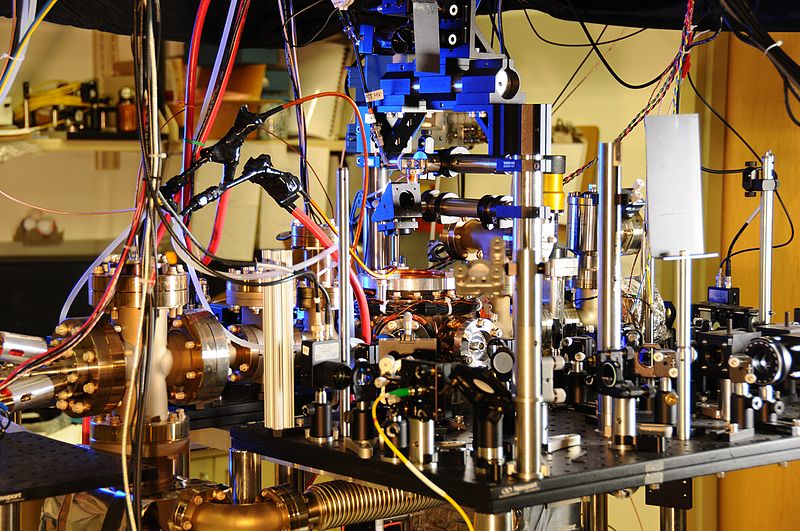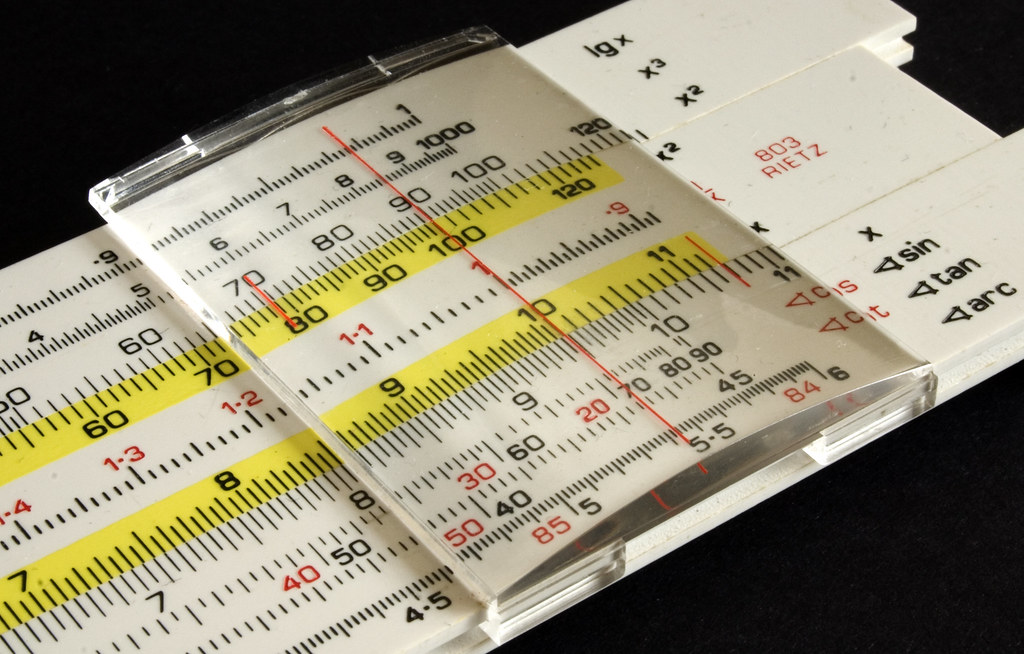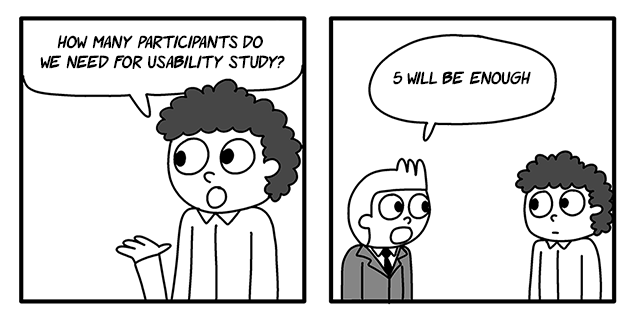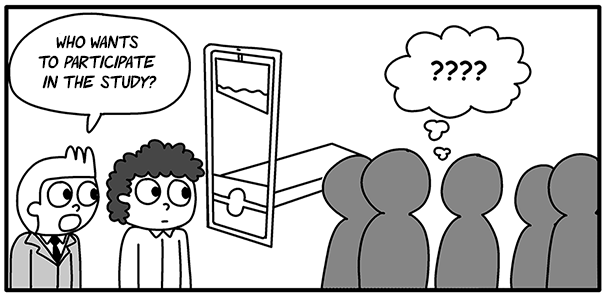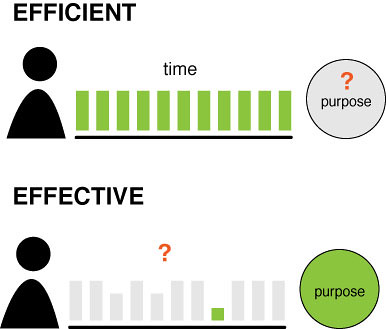Activity 1: Importance of evaluation
Read.
Software developers and engineers create software. The software itself is designed for a particular purpose. Users of software may have high expectations. How accurate do you expect the following software programs to be? If they exceed your expectation, you should be delighted. If they cannot meet your expection, you will be disappointed.
- clock
- online calculator
- spell checker
- grammatical error checker
- tense identifier
Consider why you might have different levels of expectations for different types of software.
Commentary
In the days of analogue clocks, people did not expect clocks to be accurate to the second or even minute. Nowadays with atomic clocks, our expectations are much higher.
Calculators should be accurate, but is that the case? What does your calculator show for 2 divided by 3? Calculators need to truncate numbers to fit in the display and so depending on their method of truncation, different results may be obtained. For more information check here.
Spell checkers are reasonably accurate, but are limited by their dictionary size and choice of language standard (e.g. British, American, etc.). Analogue is spelt with "ue" at the end in British English, but this difference means it will be highlighted as a spelling error by software using a dictionary of American English.
Grammatical error checkers and tense identifiers are even less accurate.
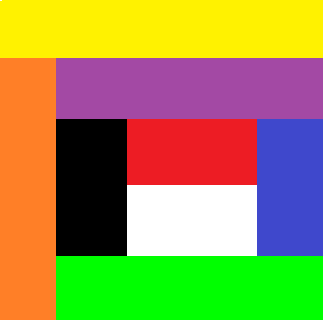 Awareness and defense
Awareness and defense
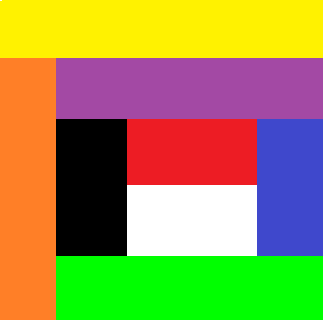 Blitz speaking
Blitz speaking
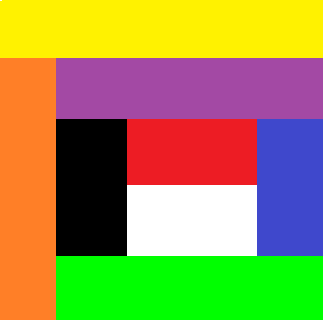 Interview practice
Interview practice
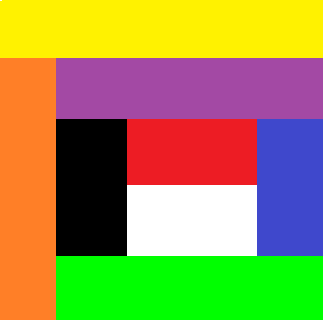 Professional development
Professional development