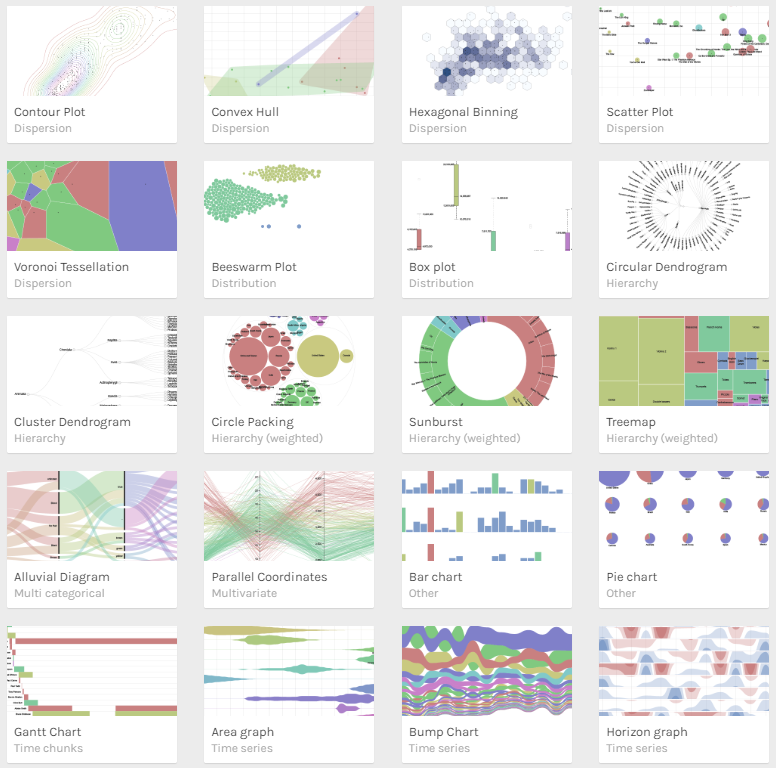Activity 3: Financial texts from graphs
Read
Generating text from graphs is a particularly interesting challenge. Top-tier English language tests, such as IELTS and TOEFL, test candidates ability to describe graphs and charts. Candidates are presented with the graph and need to write the corresponding text. To provide students with practice for this activity, a program that could automatically generate text for any graph would be helpful. Then, students can compare their writing with an automatically-generated model.
To automatically generate text, the system needs to identify:
- the item being graphed
- the direction of fluction (e.g. rise, fall, no change)
- the amount of fluctuation
- the points when fluction occurs
Let's consider the task of visualizing the changes in sales of Taiwanese bananas to a supermarket last year. The sales are reported each month. Time periods can be reported in months or quarters. The highest and lowest points of the graph also need to be known.
To automatically generate text, the system needs to identify and generate:
- the sales of bananas, banana sales, total sales, the sales
- rise (increase, climb), fall (decrease, drop), remain steady
- 100,000, 50,000, 75,000, etc.
- Jan, Feb, Mar....Dec, First quarter, Second quarter, etc.
- peak, hit a low
How would you try to solve this? One approach could be to identify the values and terms needed, then write functions to extract and store the data, and finally create a function to plot the graph. Easy to say, but how difficult is it to do? Using a language and any libraries you are familiar with, have a go.
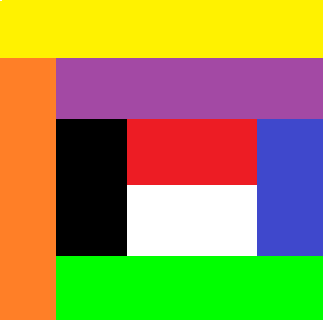 Awareness and defense
Awareness and defense
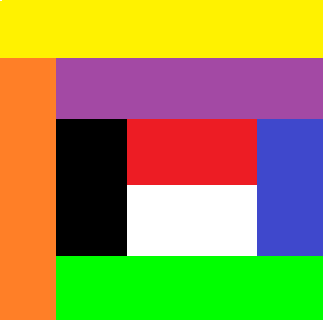 Blitz speaking
Blitz speaking
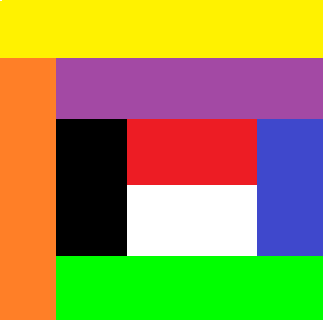 Interview practice
Interview practice
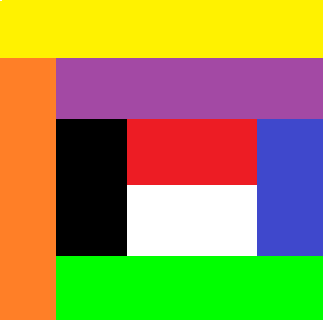 Professional development
Professional development