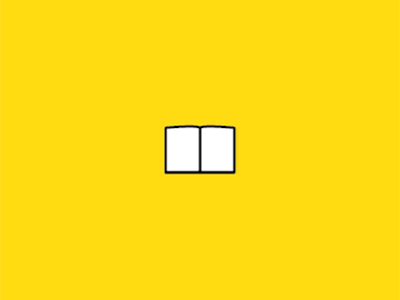
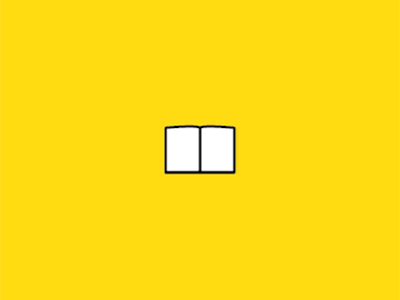
Step1: Login to the system using your StudentID Ex:mxxxxxxx and Password.
Step2: Login to your email account or watsapp account
Step3: Download the file into system
Step4: click
Step5: Take out the printed papers from the printer you have selcted.