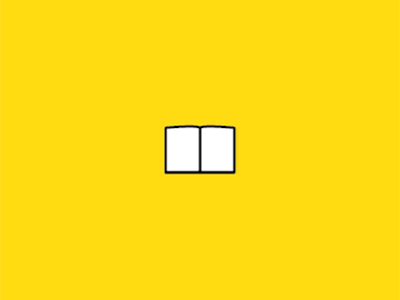
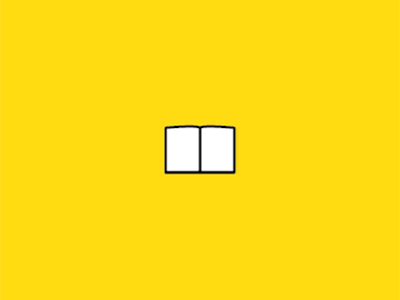
Step1: Turn on wifi click on the ains-wifi
Step2: Select EAP method as PEAP
Step3: Select Phase 2 authentication as MSCHAPV2
Step4: Select Please select as Do not validate
Step5: For Identity Enter your StudentID EX: mxxxxxxx or sxxxxxxx
Step6: For Password Enter the password provided by university to the student ID
If you do not find :Do not validate in Step4
Step4: Select Please select as System certification
Step5: Please fill Domain as : u-aizu.ac.jp
Step5: For Identity Enter your StudentID EX: mxxxxxxx or sxxxxxxx
Step6: For Password Enter the password provided by university to the student ID