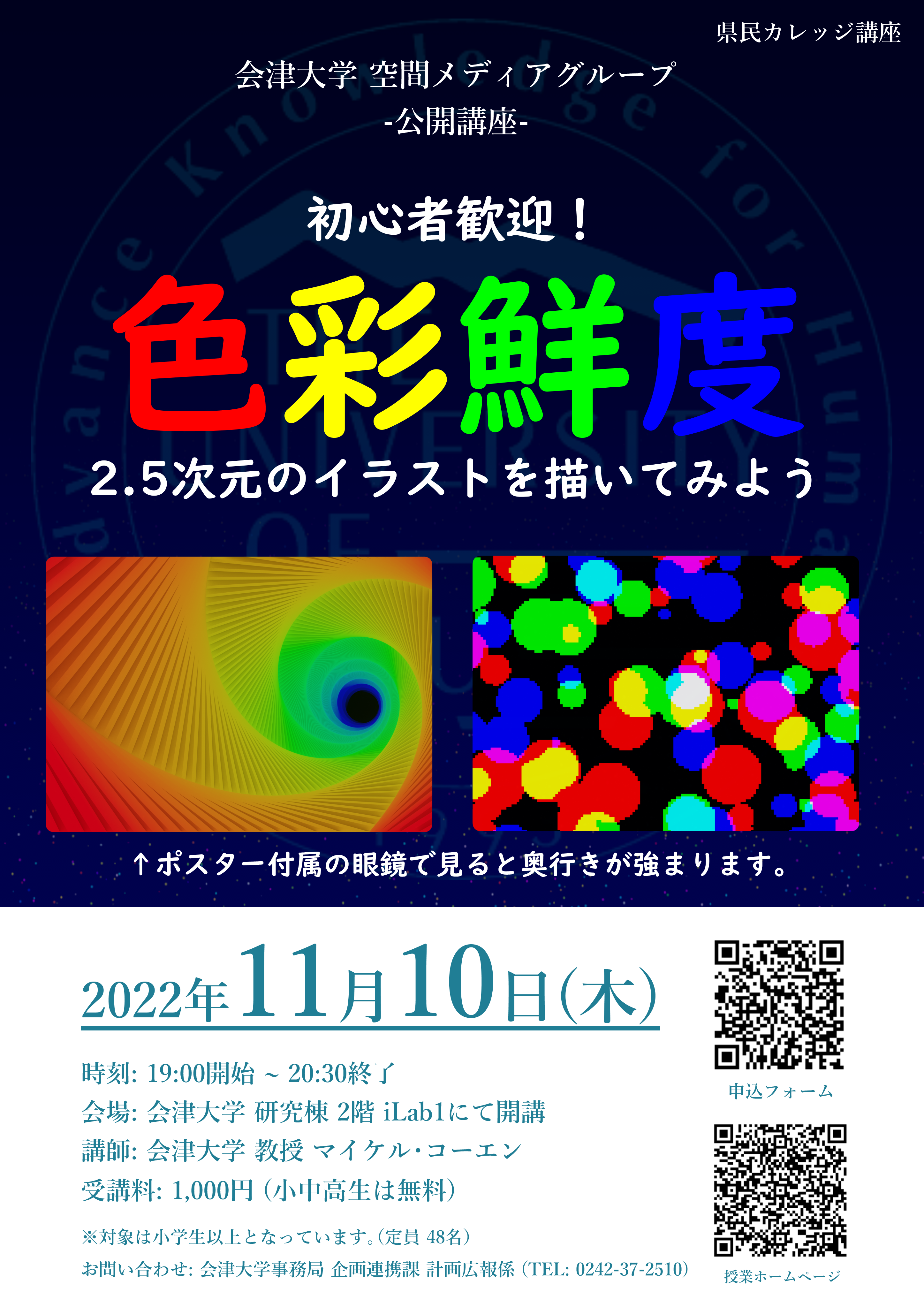Please observe public safety protocols: face-masks are required, and social distancing between unrelated participants shall be maintained.
ワークショップ(iMac コンピュータ)は、各全参加者に用意されています。 御自身のノートパソコン又はタブレットを使い方はご持参ください。 ソフトウェアーは通常のブラウザーで作動します。 (しかしながら、スマホでは画面が小さいのでお勧めしません。)
Participants may make completely original contents, but are also free to incorporate any other kind of picture, photograph, or imagery (which might be brought to workshop as hard-copy or on laptop, keitai smartphone, or memory stick thumb drive).
参加者は、オリジナル作品を製作出来ます。又、他の絵、写真(パソコン、携帯電話、メモリースティックから画像)を取り込んで製作する事も 出来ます。
Undo; 元に戻す, Redo; やり直し